18 MAY 2022
BEEM X SUBWAY®
You’ve heard right! You can now check out via Beem at select Subway® stores.
We've teamed up with Subway to trial a new way to pay - via QR & Beem. See the restaurants below that are currently offering this exciting new payment method:
71-81 Woolley Street Dickson, Australian Capital Territory, 2602
Shop 8, 17 Mitchell Drive, Greenhills, New South Wales, 2323
Tenancy 55, Hartley Street, Alice Springs, Northern Territory, 870
Don’t worry if these stores aren’t close by, we’ll be rolling out to more stores very soon - stay tuned!
Your experience won't stray too much from what you currently do at Subway®, but now you’ll be able to pay with Beem at the checkout.
Once you’ve ordered your meal and scanned your Subcard®, it’ll be time to pay. This is where your world is about to change - for the better.
No physical card is needed, once you’re ready hit the “&” symbol (see below) on the card terminal to bring up a QR code.
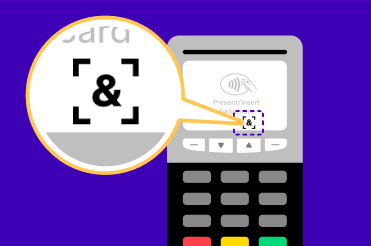
Simply scan with your phone camera & follow the prompts to check out via your Beem app. You will need a valid debit card linked to your Beem Wallet to pay.

Don’t forget to add your Subcard® to your Beem wallet for easy access! Simply head into your loyalty cards, hit the + button, search for Subway® and add your card number - that’s it!
If you get in a pickle and need a hand, message our customer support gurus via email at support@beem.com.au
For Subcard® T&C’s you’ll find them here.
